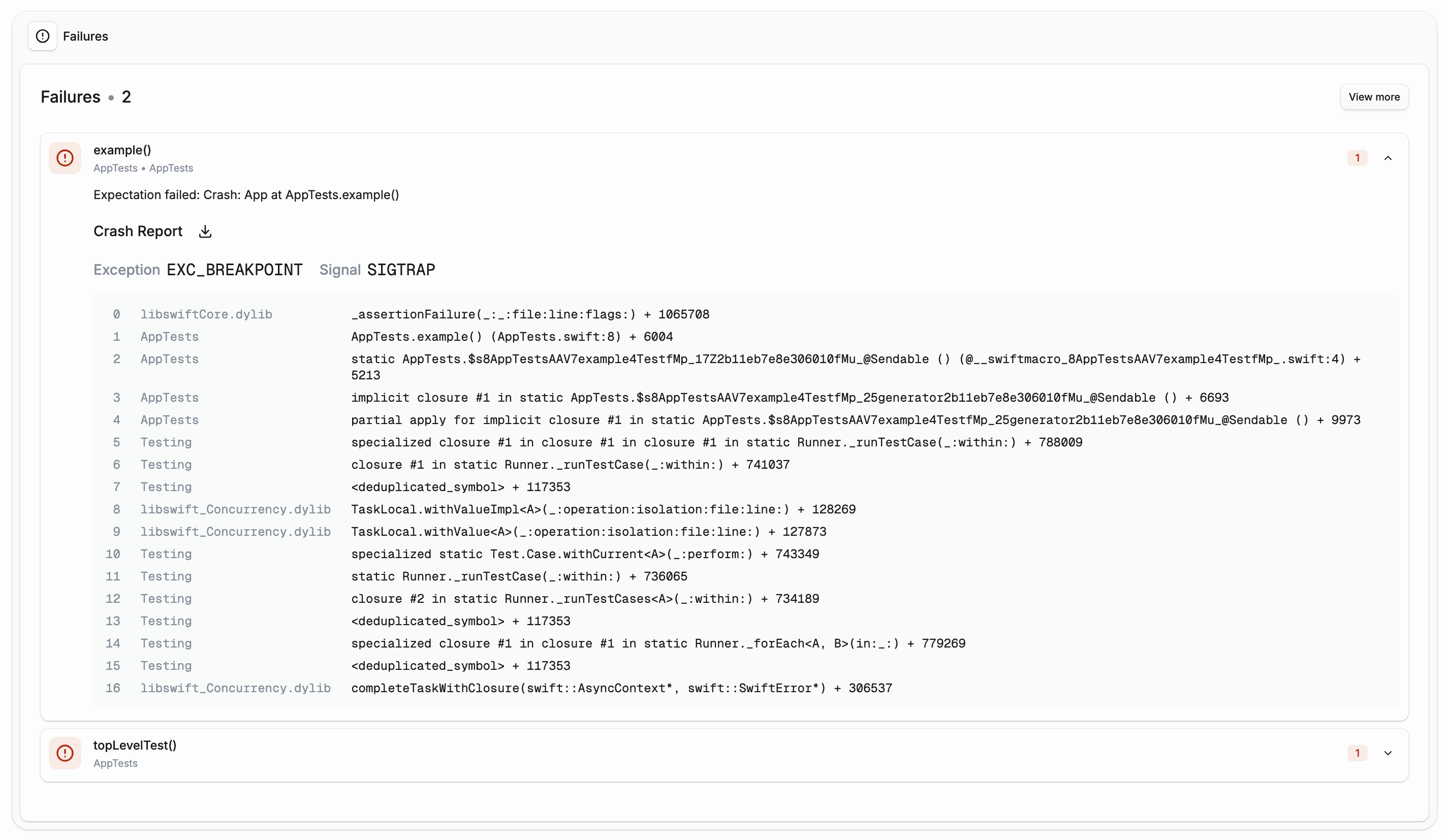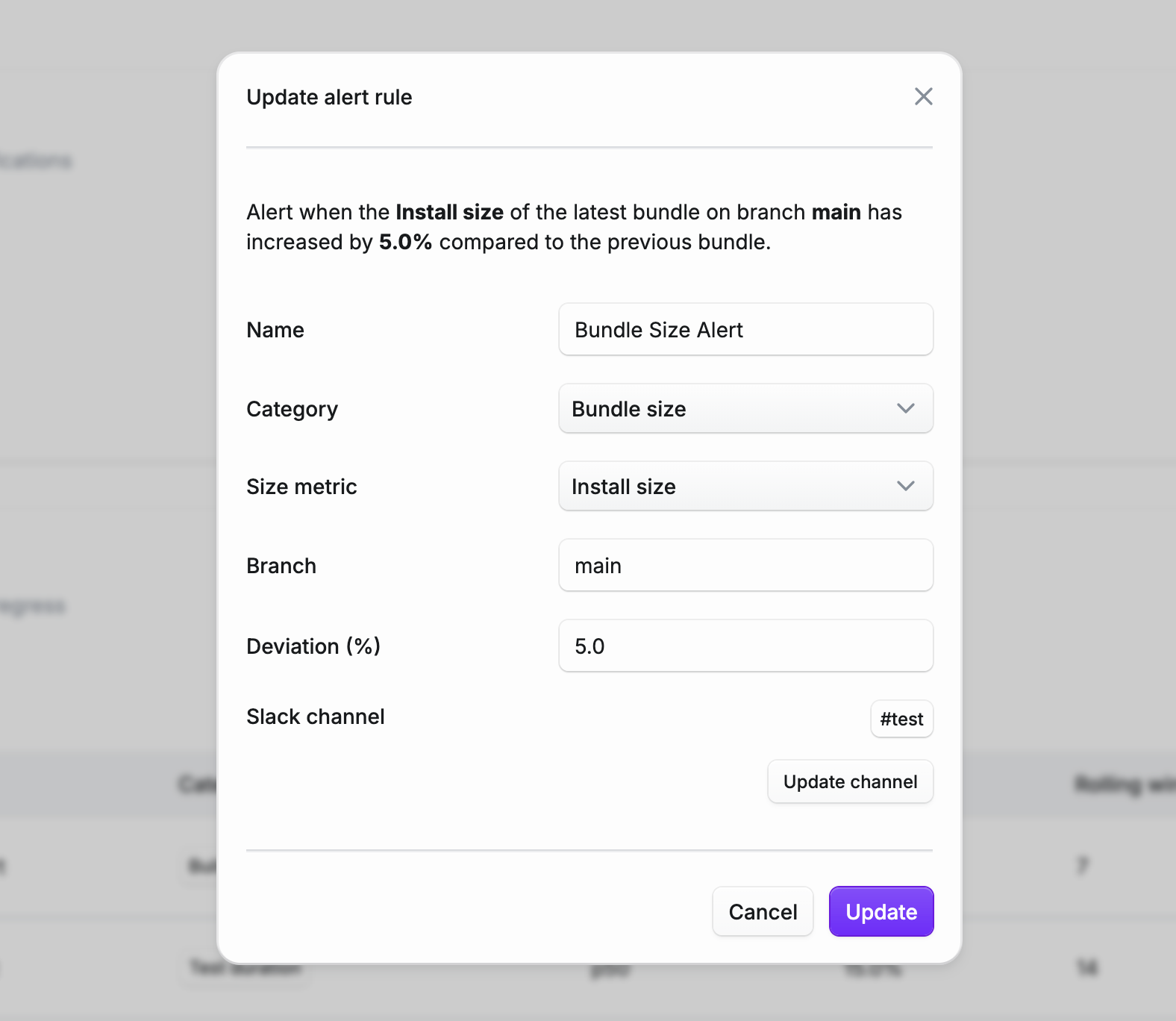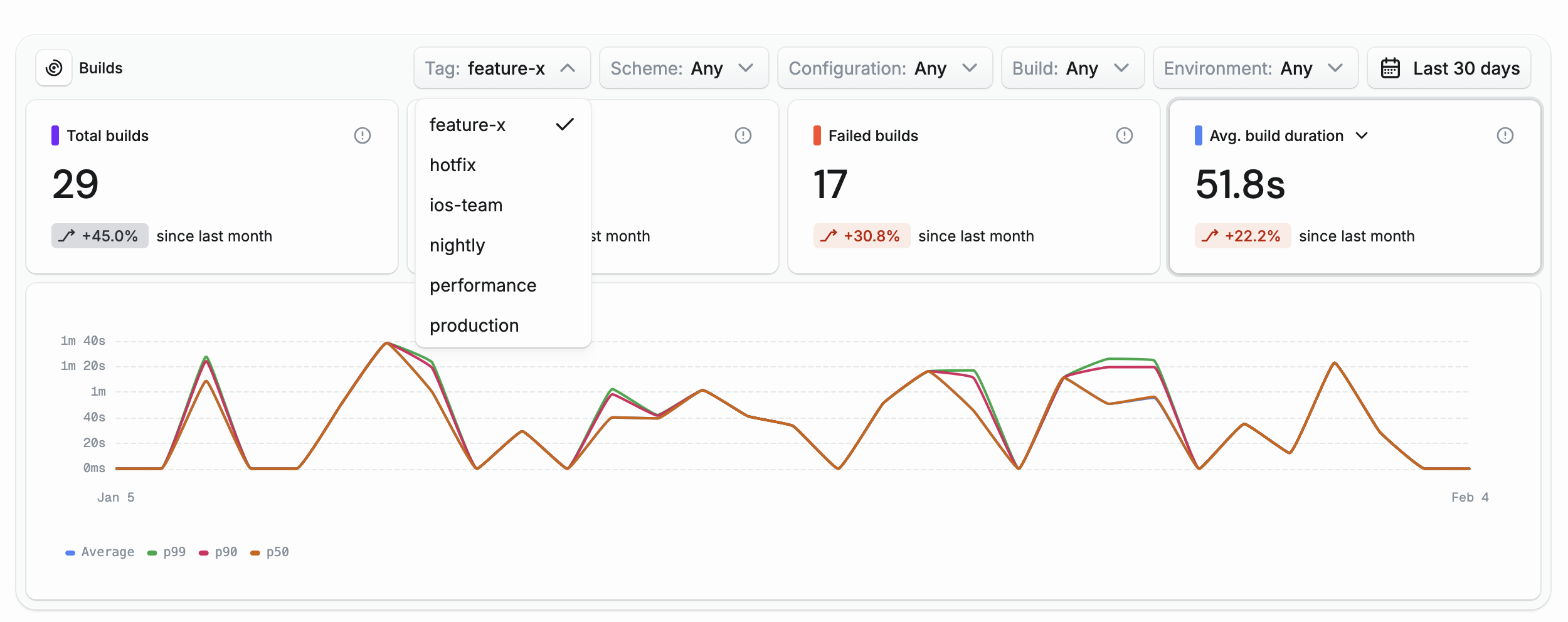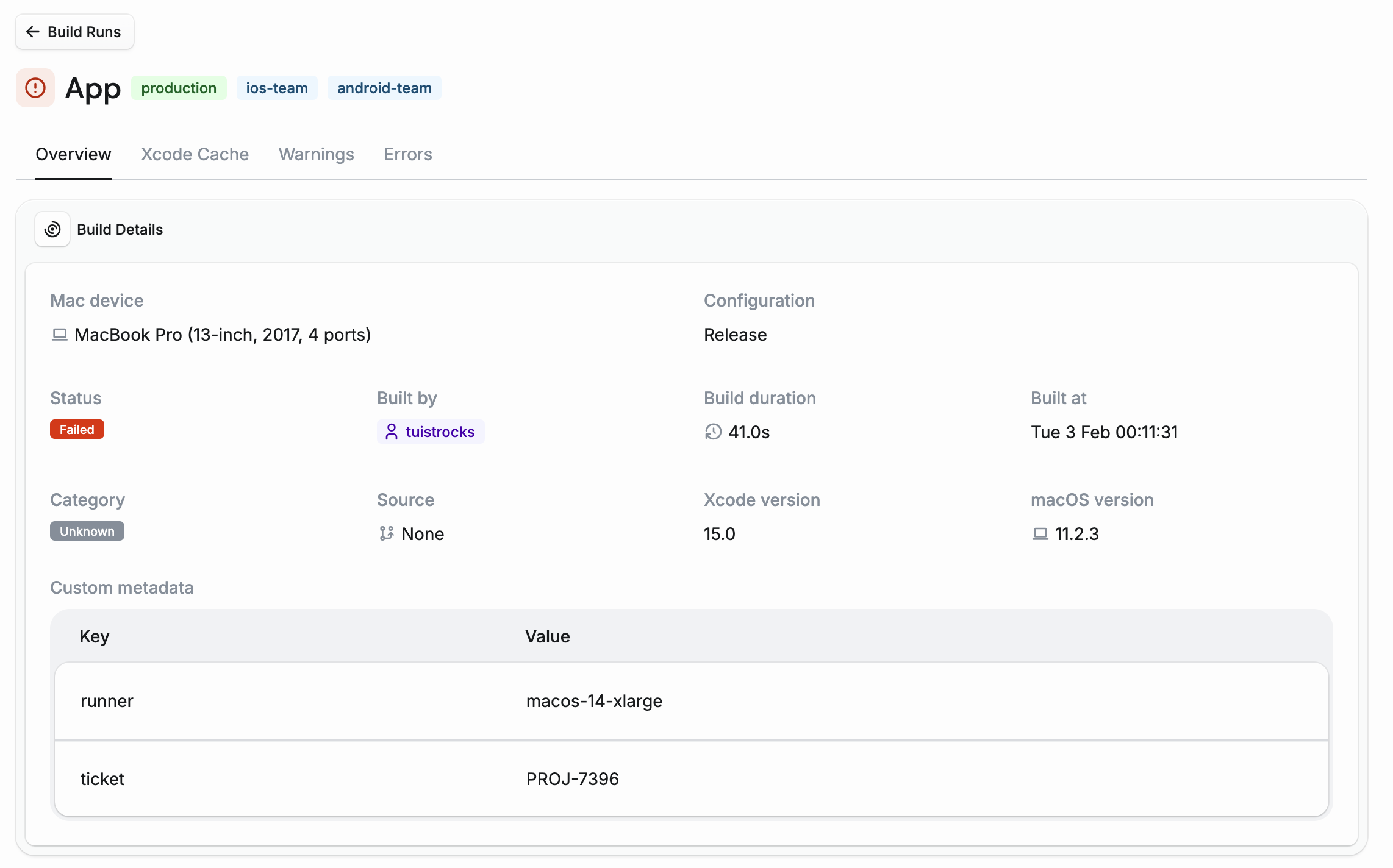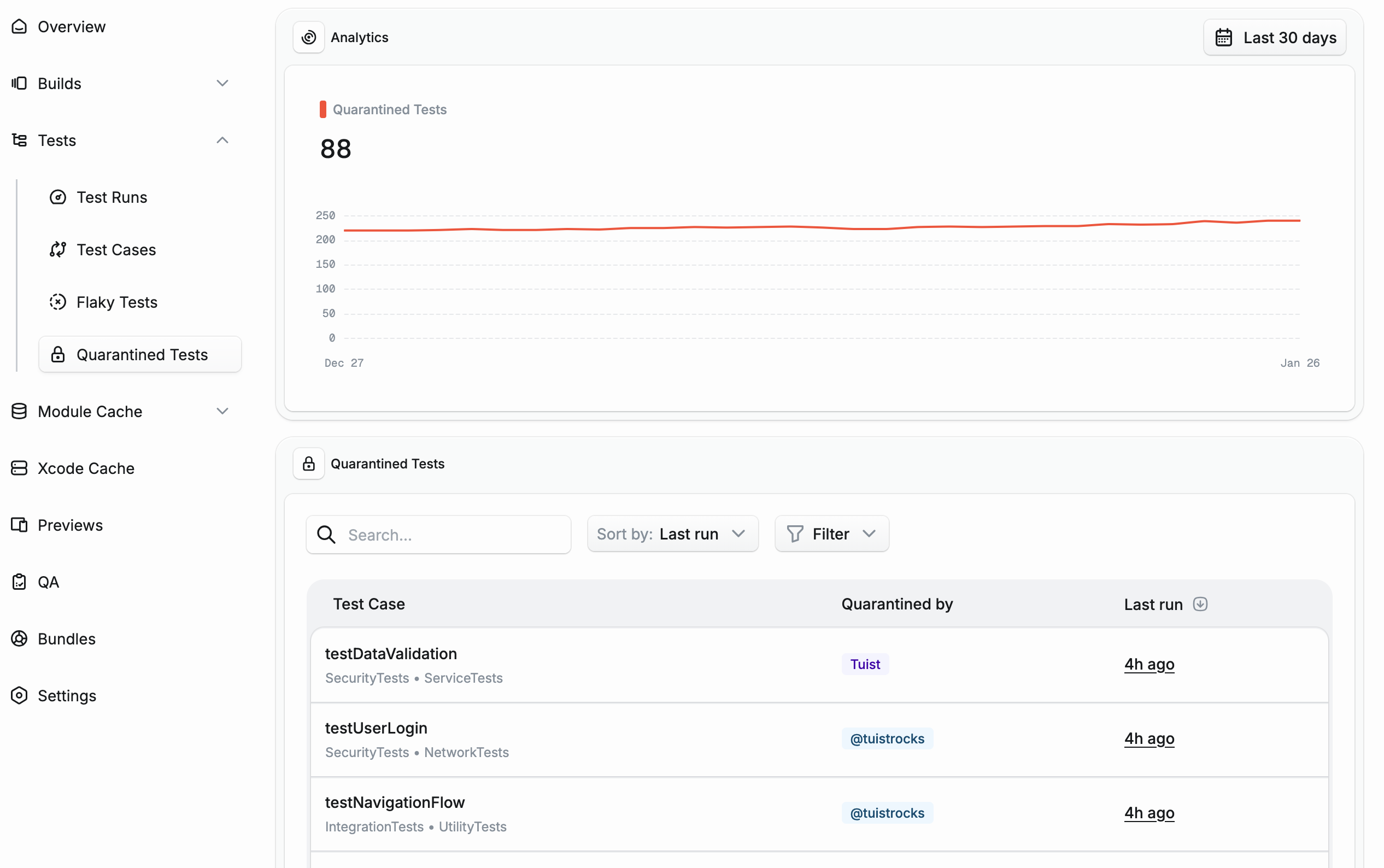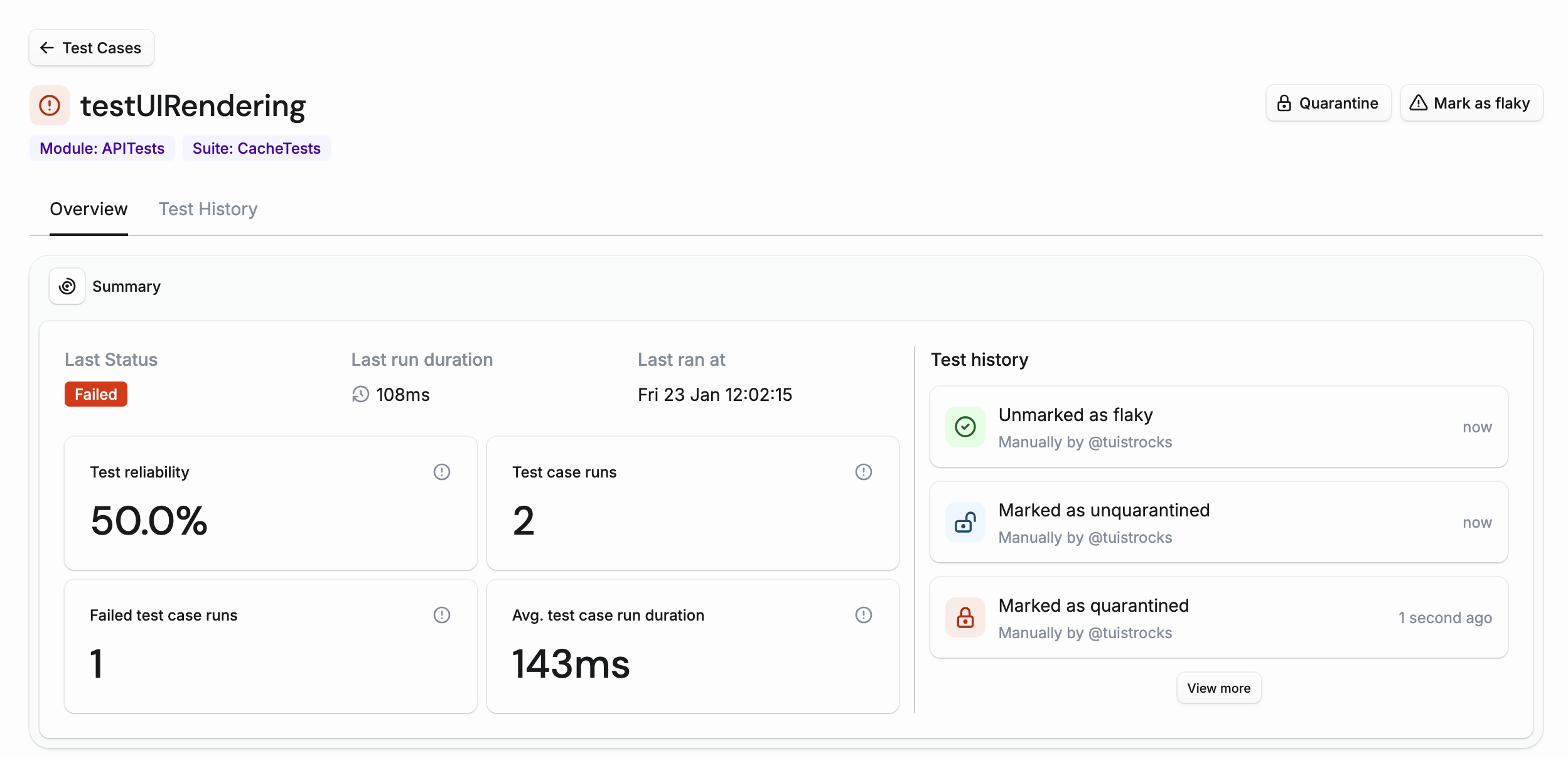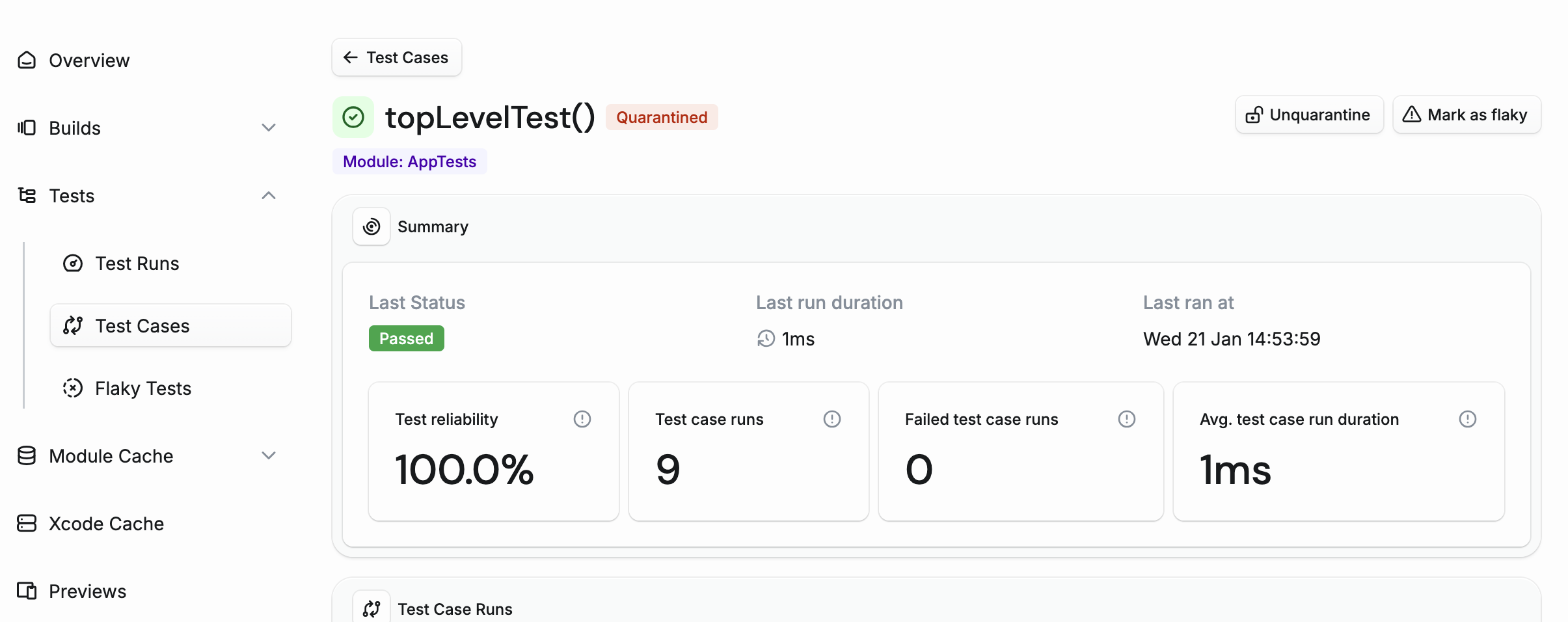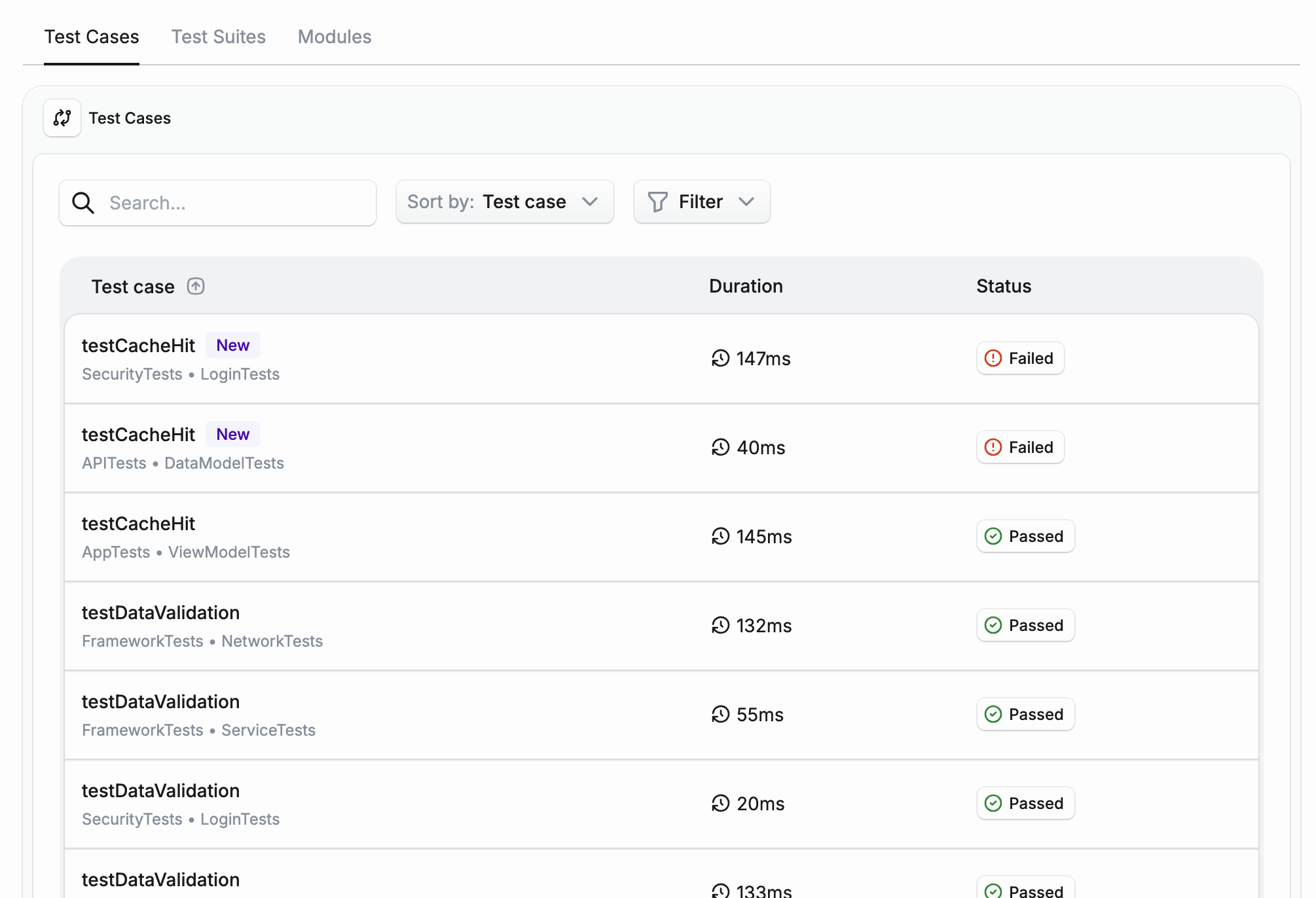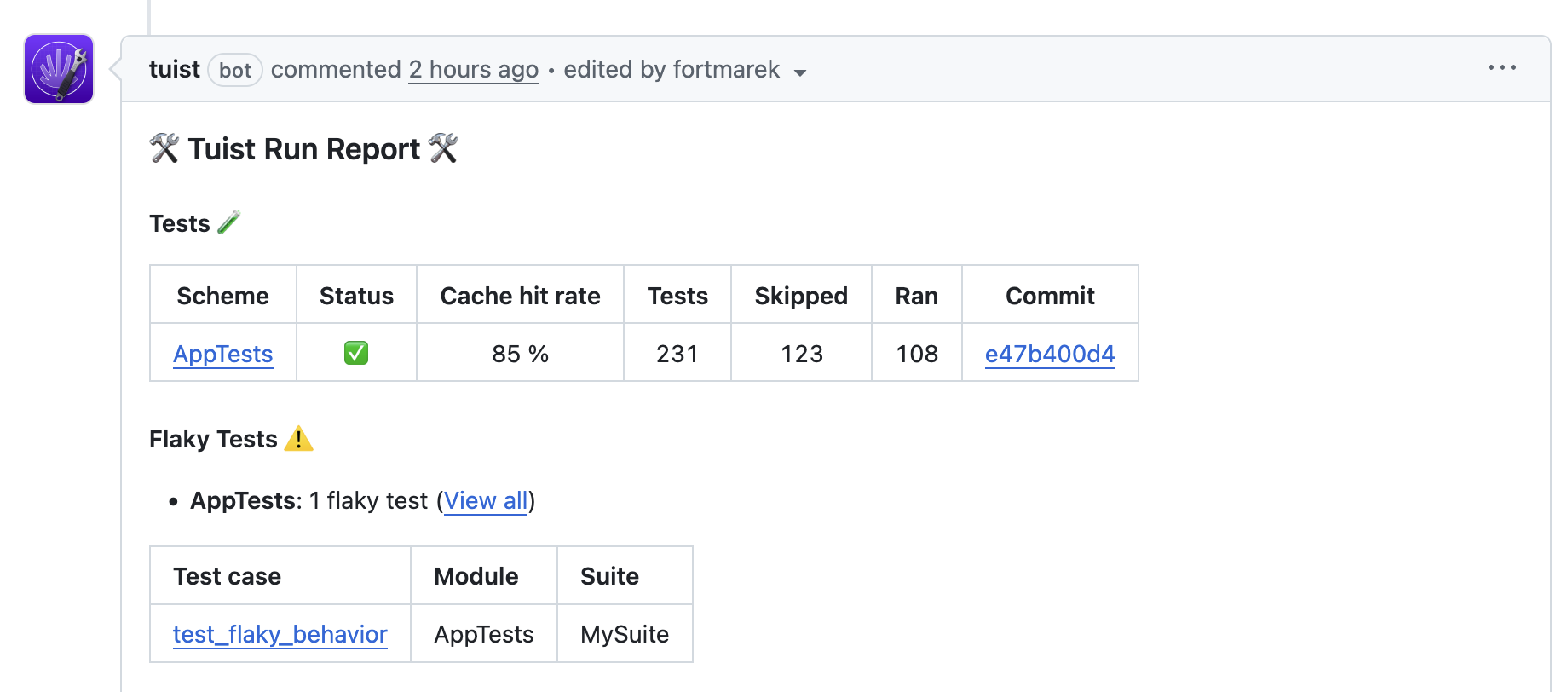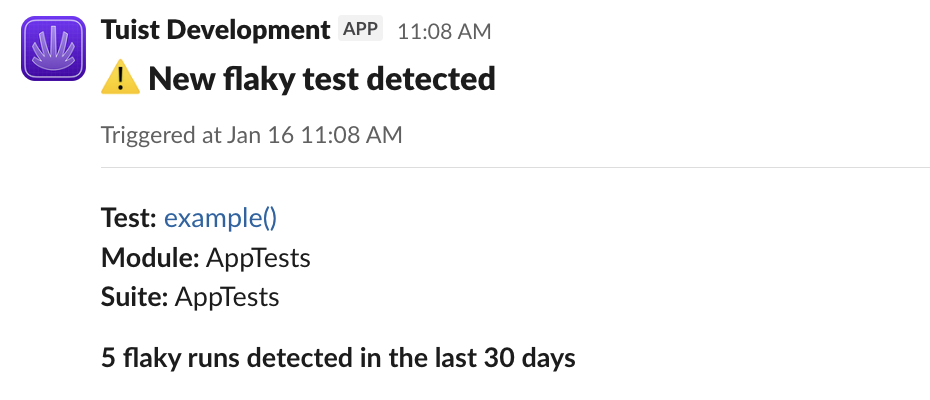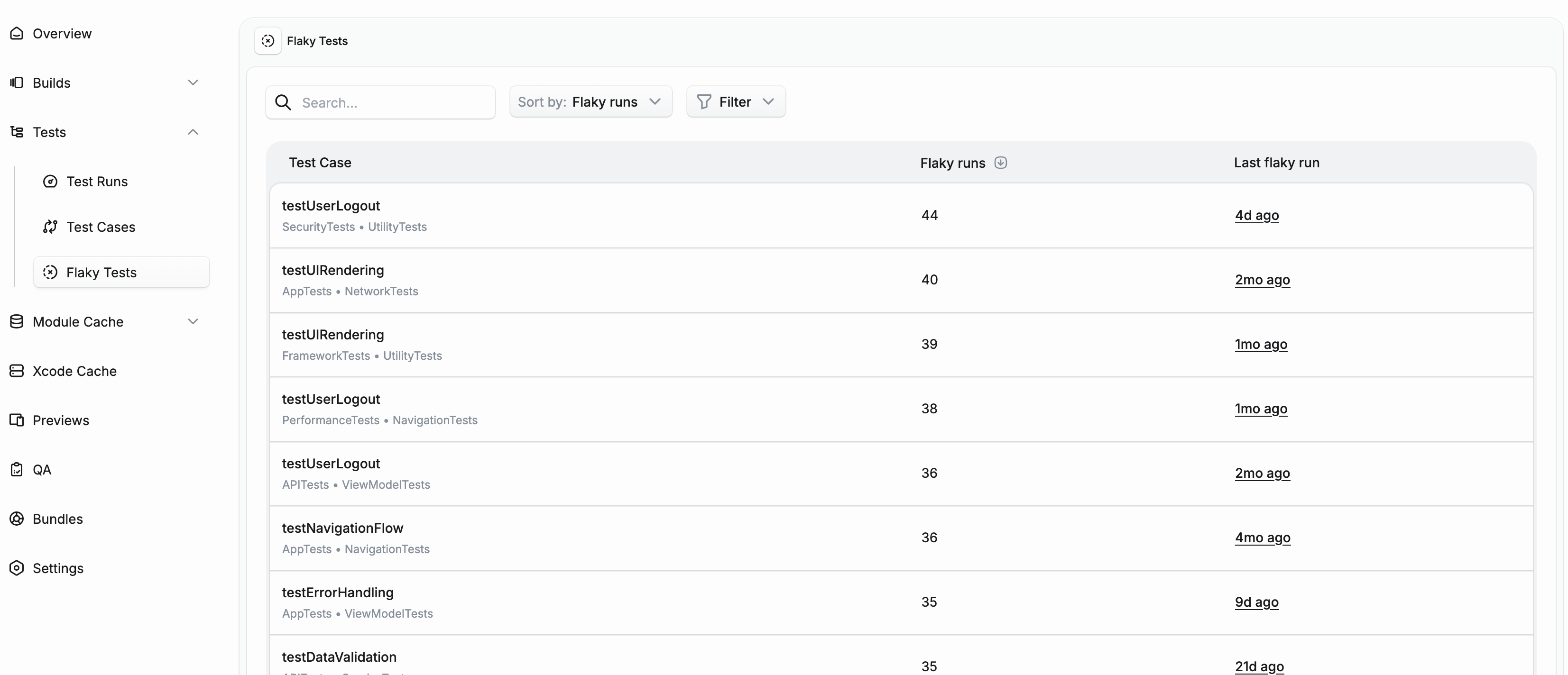When a test crashes (e.g. force-unwrap of nil), Tuist now extracts the crash log from the xcresult bundle, parses it, and surfaces the stack trace directly in the test run dashboard. Each failure card shows the exception type, signal, and formatted crash thread frames so you can diagnose crashes without leaving your browser. The full .ips crash log is also available for download.
Additionally, the crash report is available in the CLI (tuist test case show <test-case-run-id>), which makes the crash report available to agents when for example fixing flaky tests.