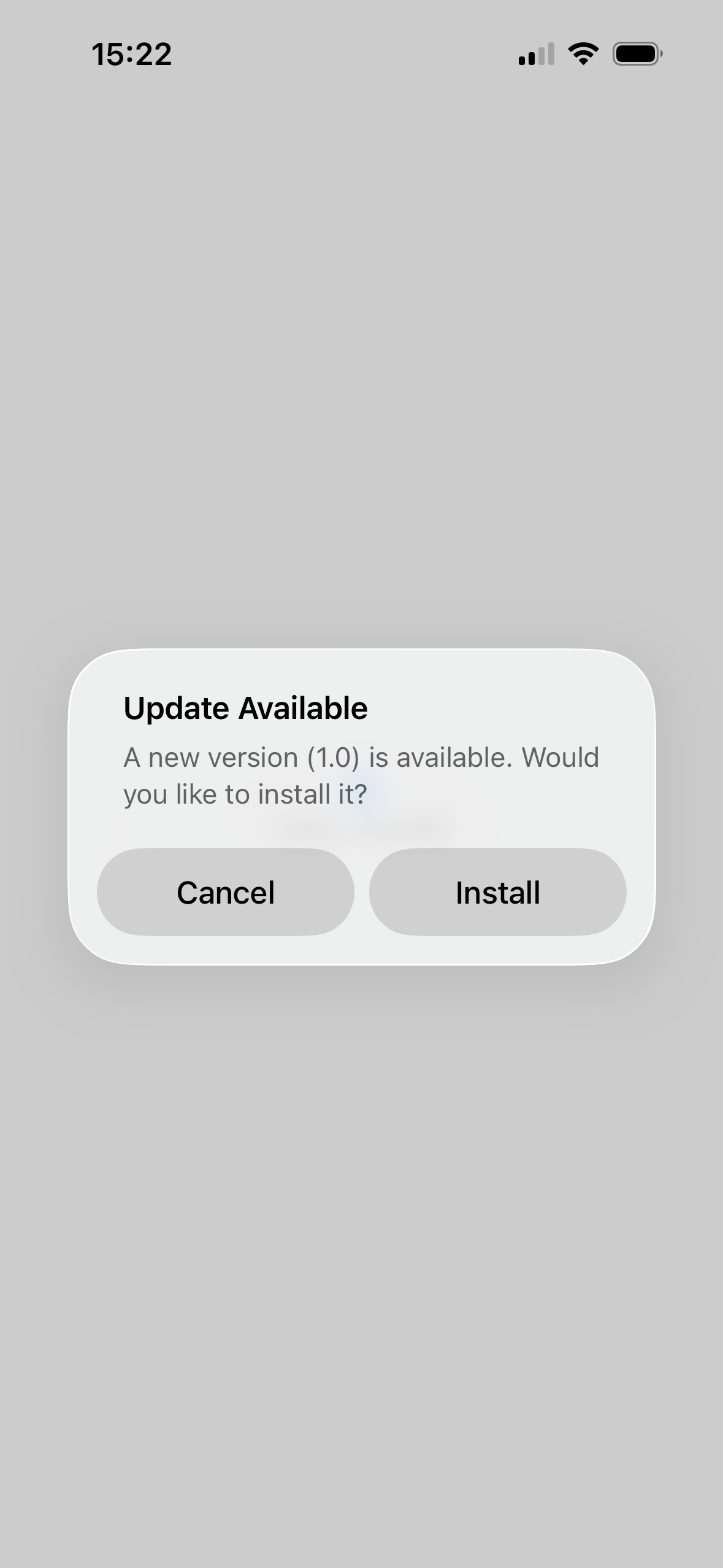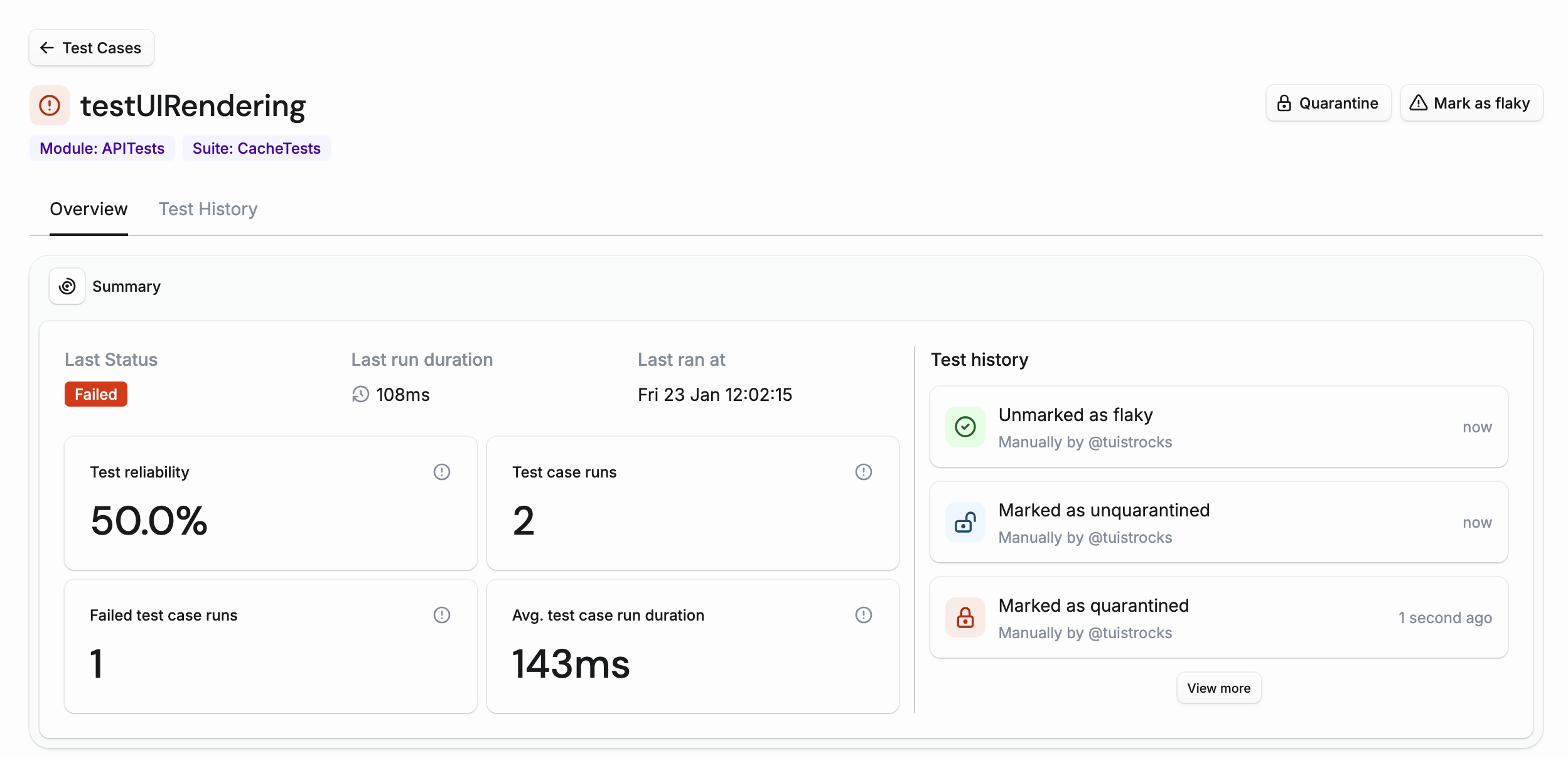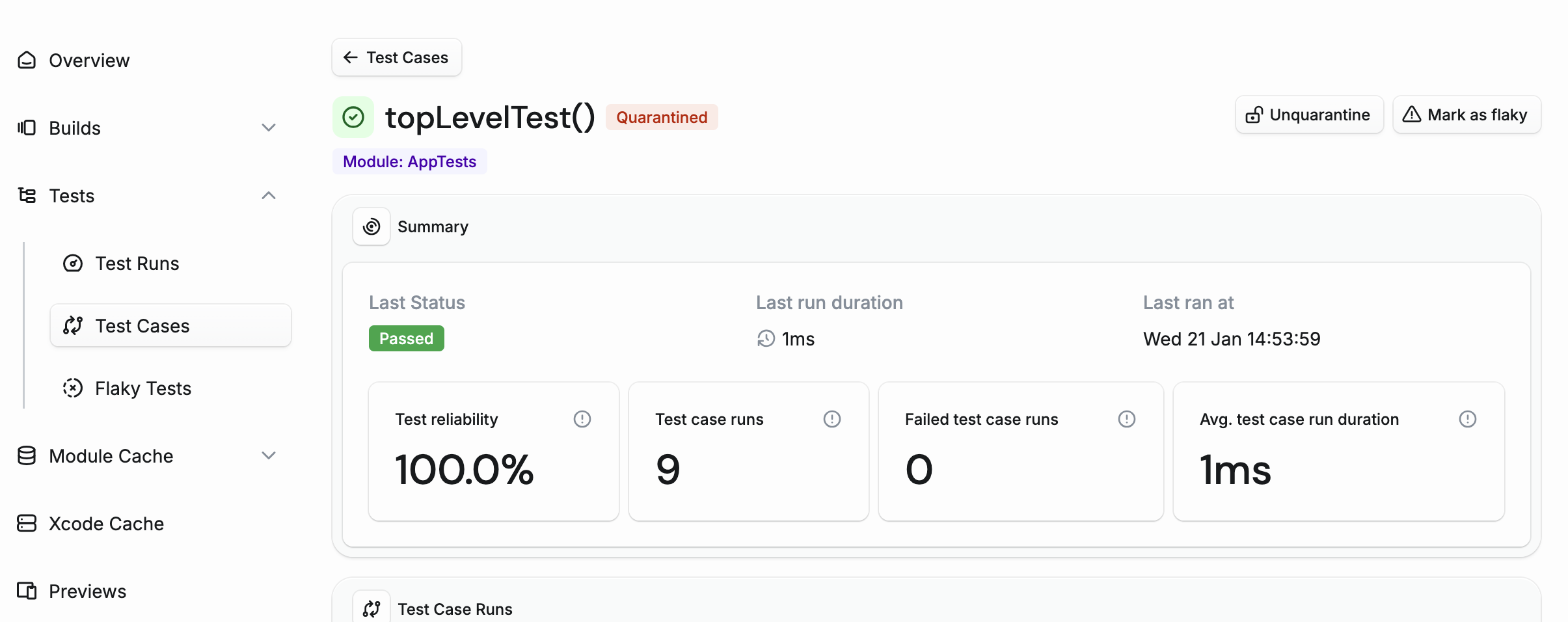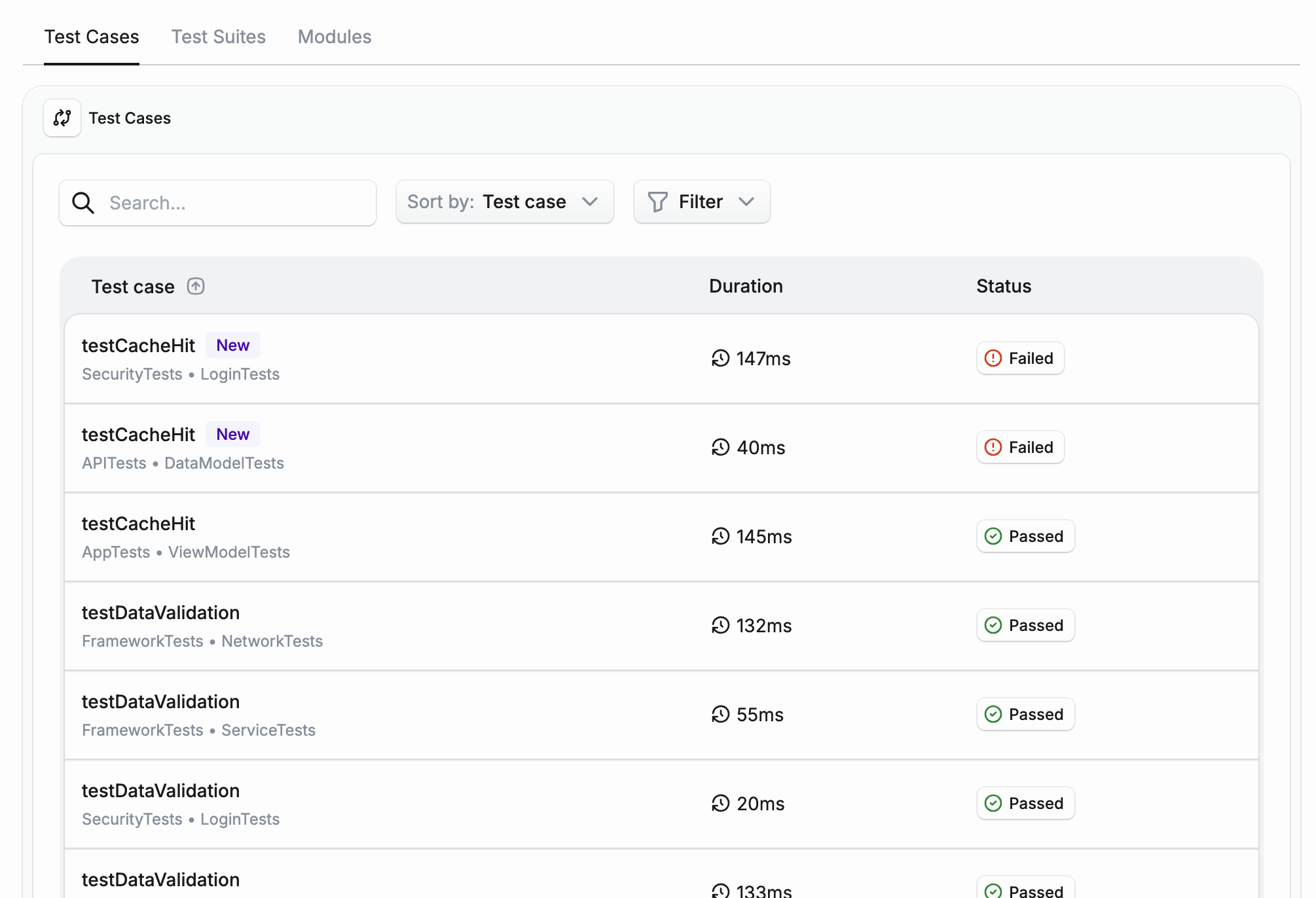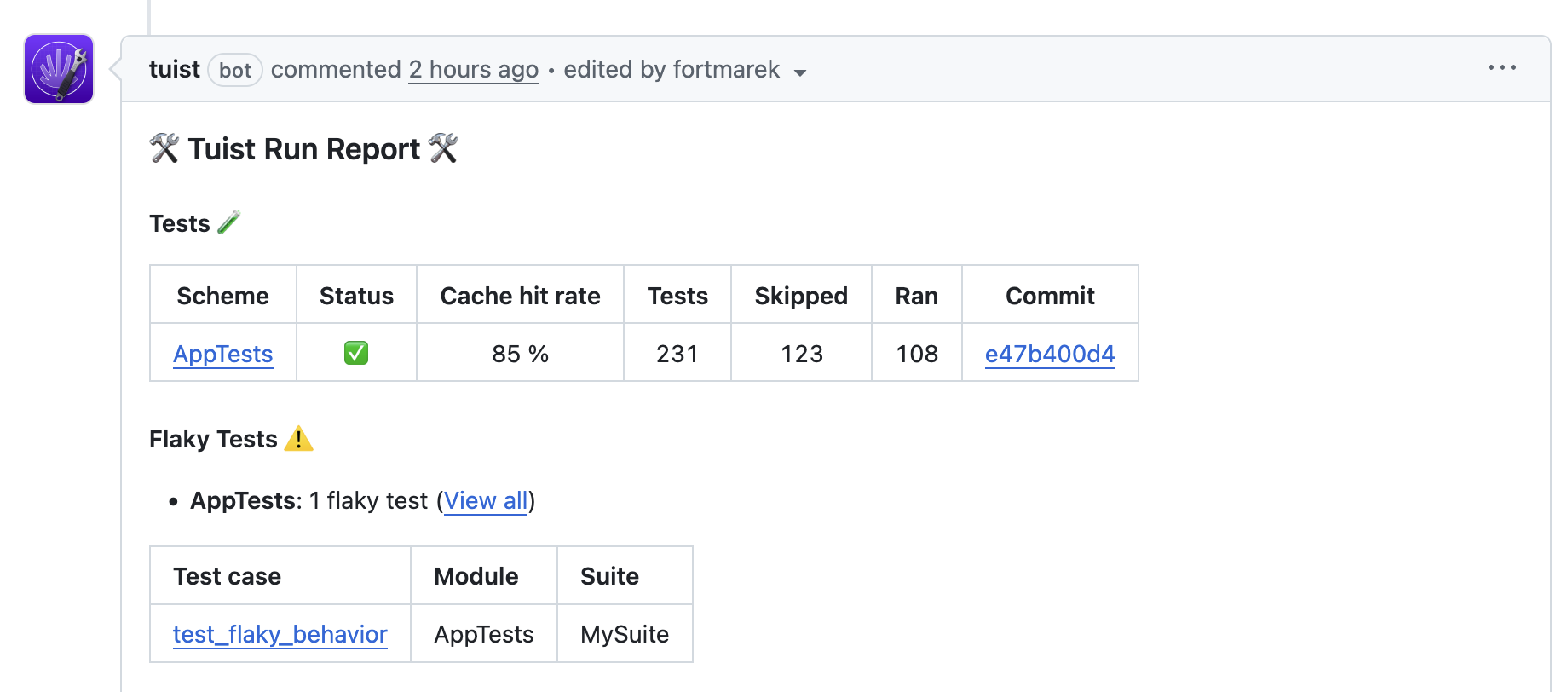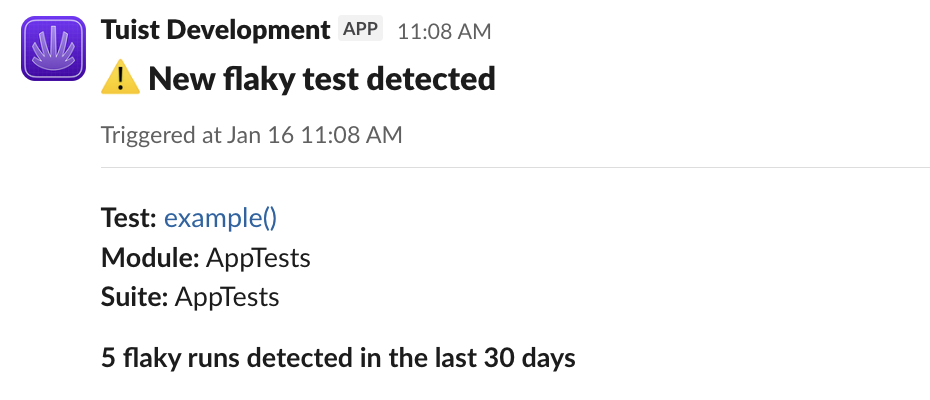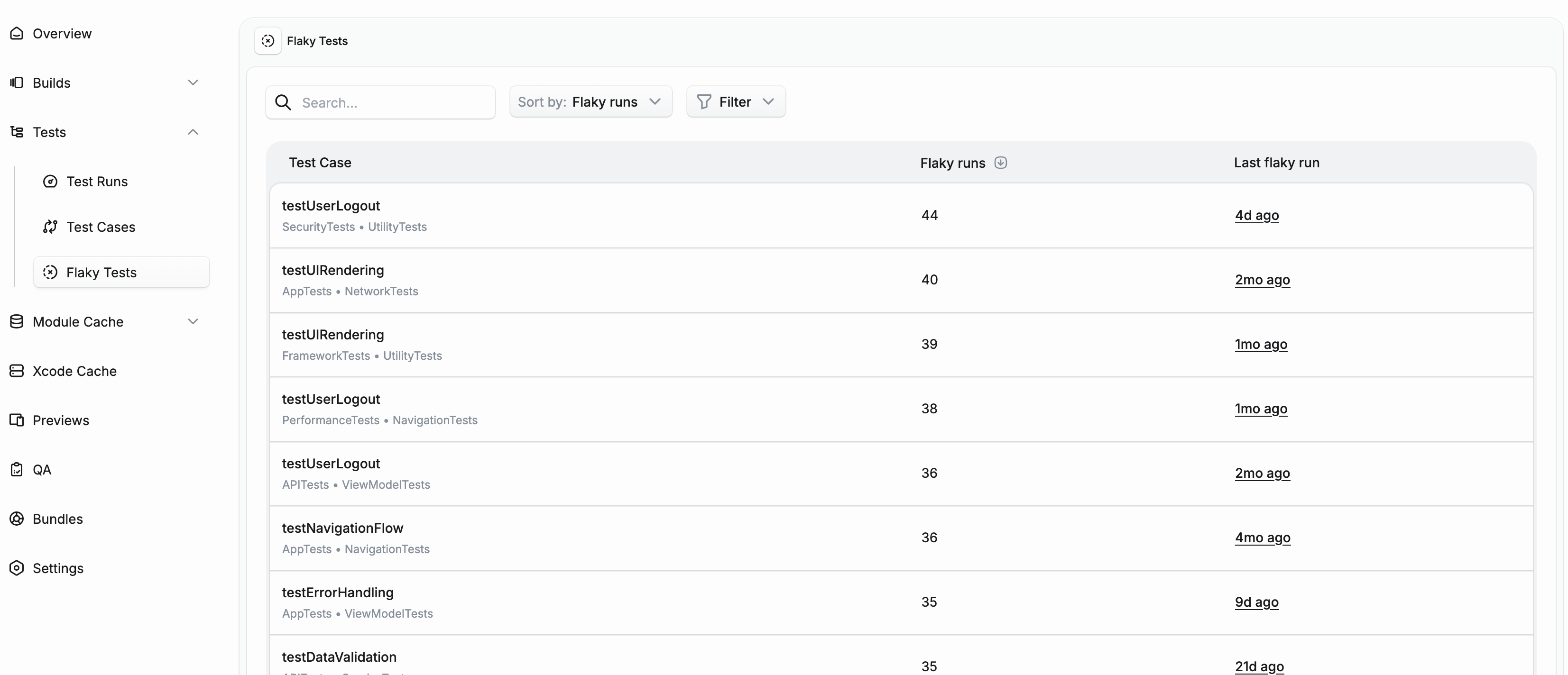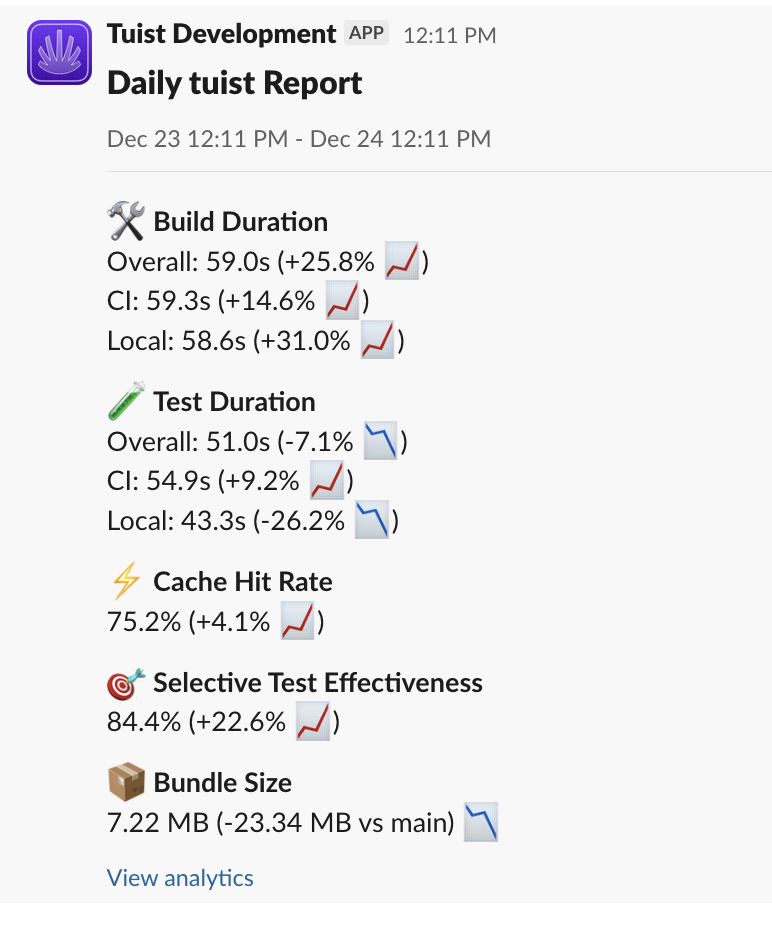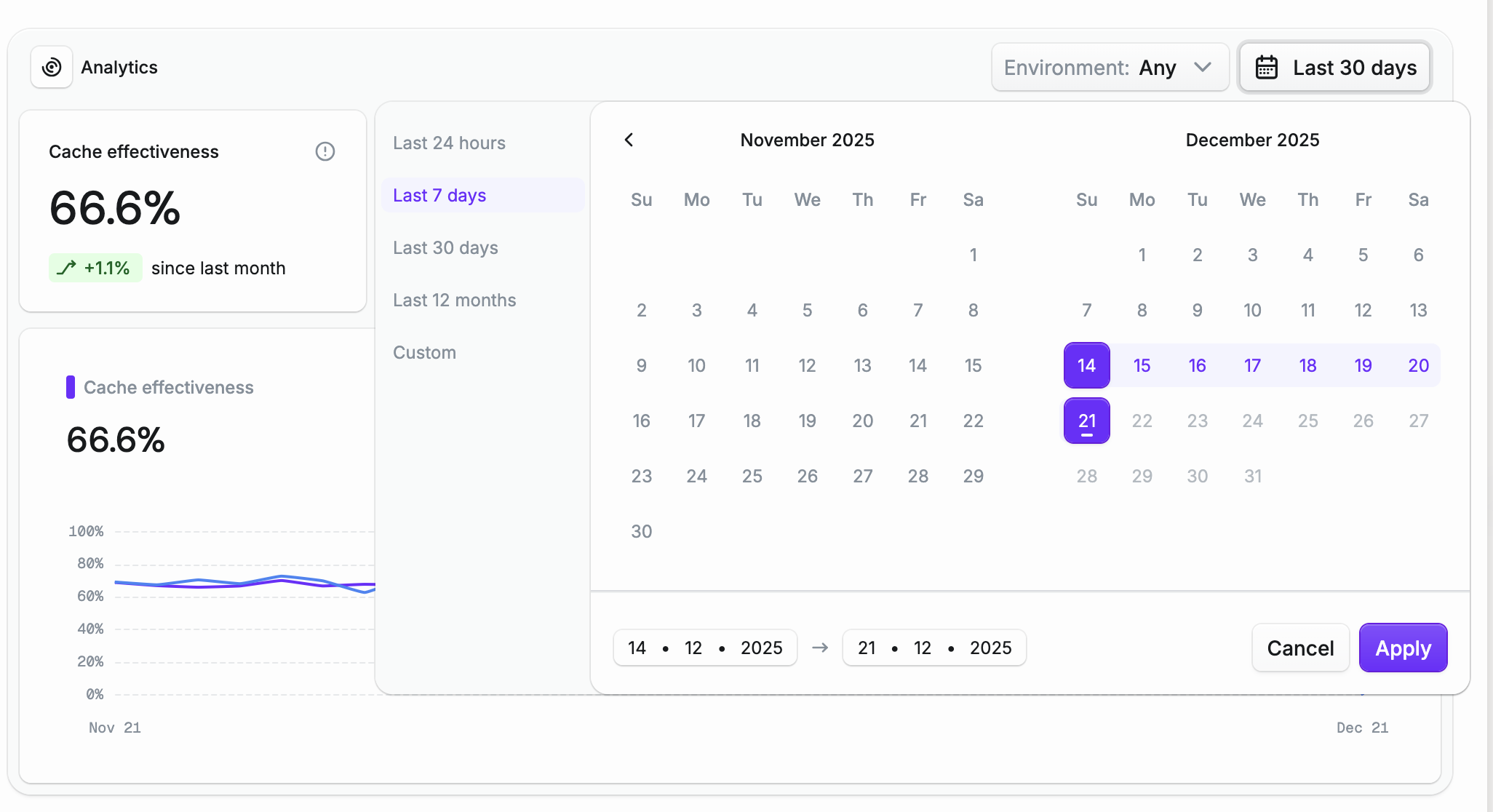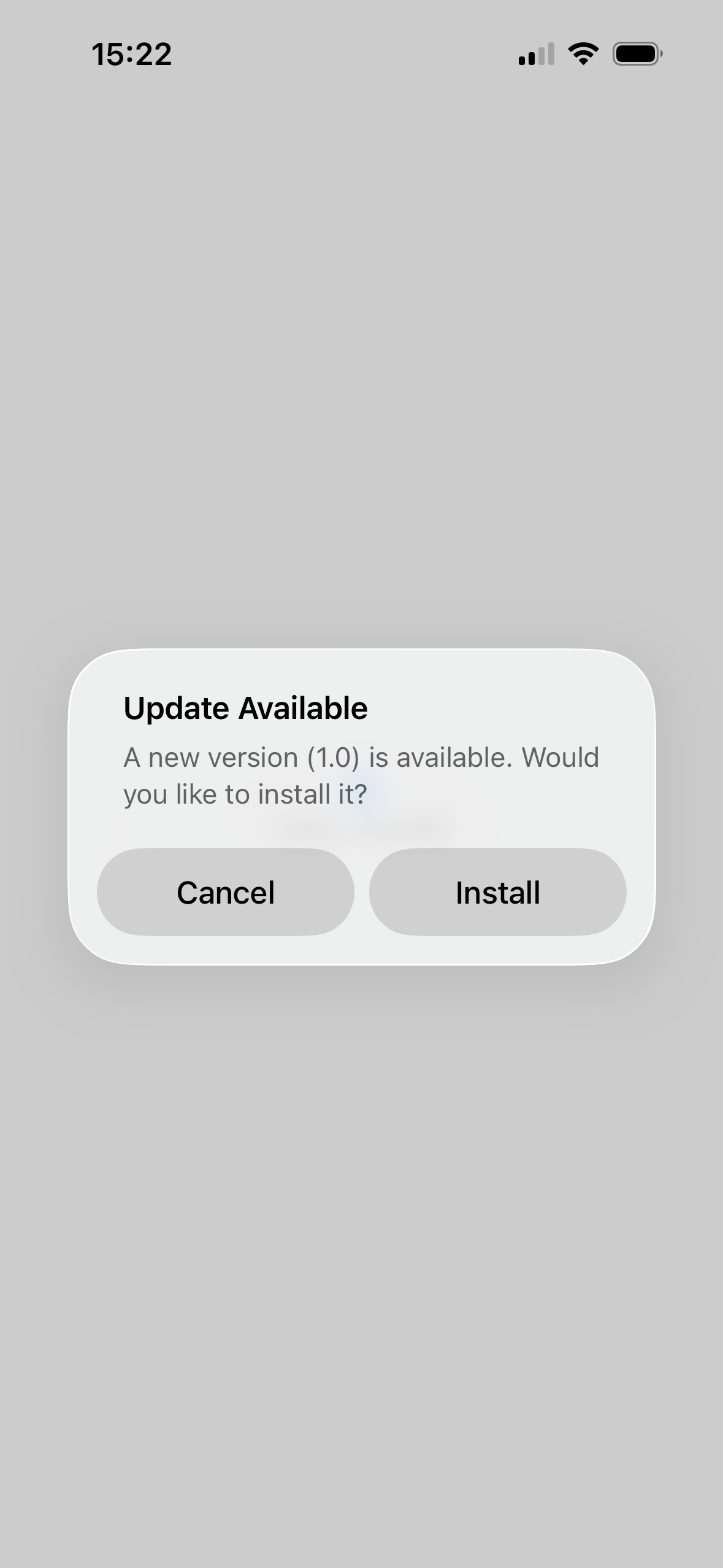Track the complete history of state changes for each test case. The new Test History tab shows a timeline of events including when a test was first seen, when it was marked or unmarked as flaky, and when it was quarantined or unquarantined. Each event shows who made the change - whether it was done manually by a team member or automatically by Tuist.
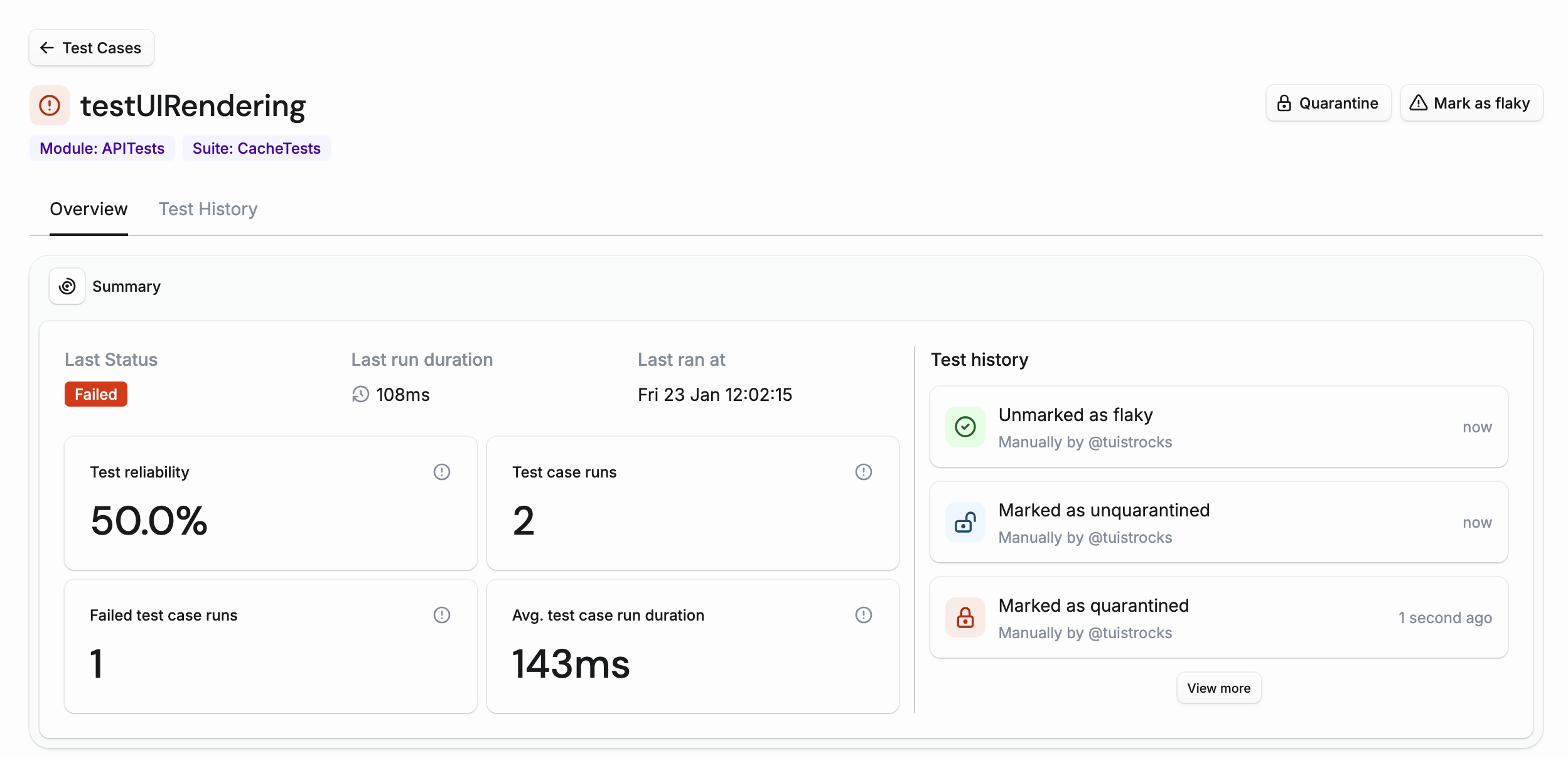
We're introducing two new features to make managing and distributing previews even better.
Preview tracks
You can now organize your previews into named tracks like beta, nightly, or internal:
tuist share App --track beta
Tracks make it easy to group previews by purpose and filter them in the dashboard.
Tuist SDK
The new Tuist SDK enables your app to detect when a newer preview version is available and notify users - keeping testers on the latest build.
import TuistSDK
struct MyApp: App {
var body: some Scene {
WindowGroup {
ContentView()
.task {
TuistSDK(
fullHandle: "myorg/myapp",
apiKey: "your-api-key"
)
.monitorPreviewUpdates()
}
}
}
}
The SDK checks for updates within the same preview track. When you share with --track beta, the SDK notifies about newer builds on that track. Update checking is automatically disabled on simulators and App Store builds.
See the Previews documentation for more details.