
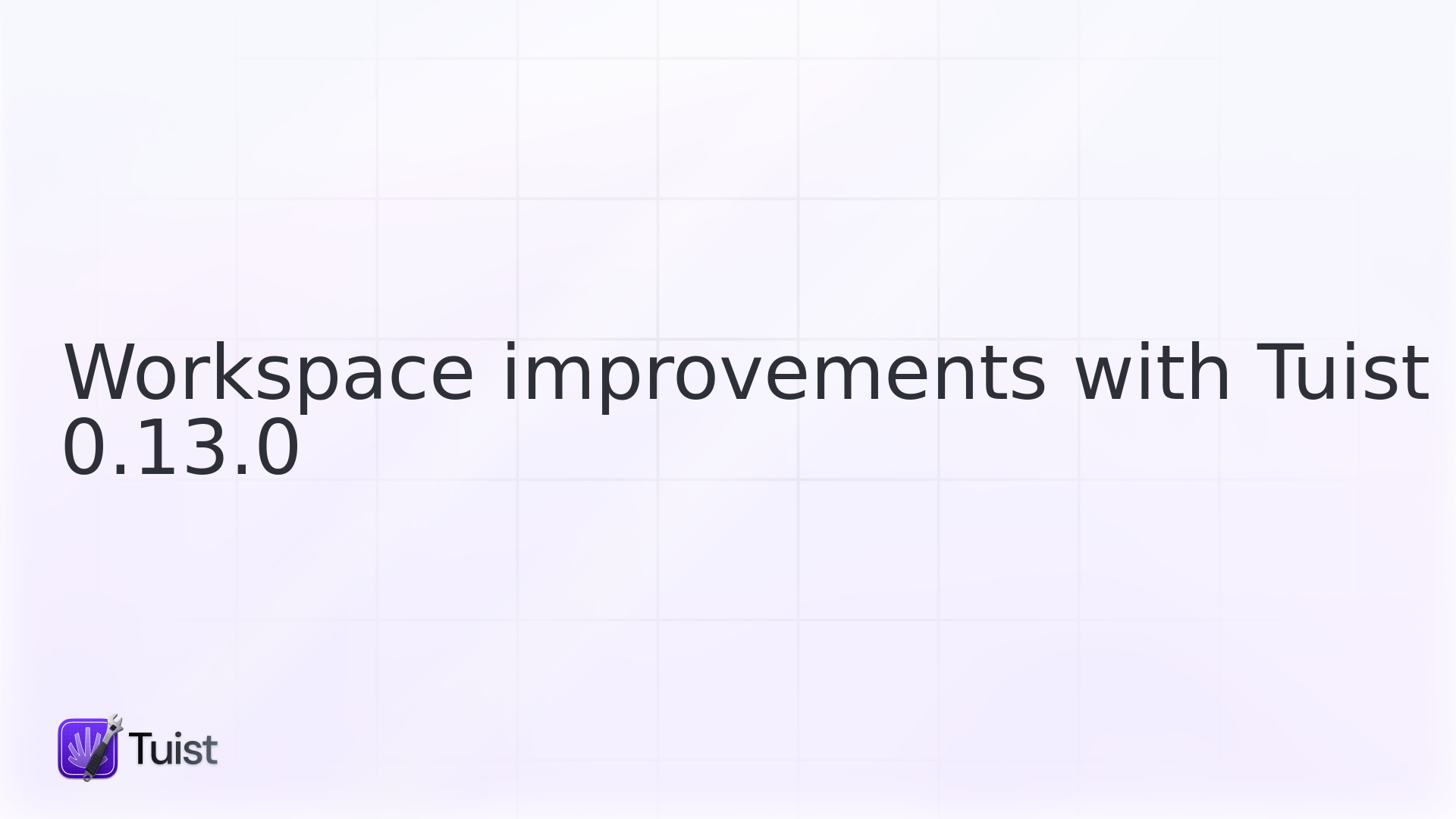
Tuist 0.13.0 has been released! 🎉
We’re taking turns releasing and writing about what’s new in the world of Tuist. I’m Kas and will be your host through this post on the latest developments.
Contributors
In this release Tuist gained a new contributor! @BalestraPatrick fixed a warning in newly generated projects #291. Additionally, @pepicrft and @ollieatkinson have been hard at work blitzing through numerous bug fixes and improvements 👏.
Contributions also come in the form of valuable feedback, a huge shout out to @enhorn for actively reporting issues and suggestions to enhance Tuist.
We’re really grateful for all the community contributions to improving Tuist!
What’s new?
The latest update can be obtained via running:
The full changelog can be viewed on the 0.13.0 release page. Here are some highlights.
Homebrew tap support
The Setup.swift manifest now supports brew tap!
Calling tuist up will ensure the tap is added to Homebrew.
Workspace Improvements
By default, calling tuist generate will create an Xcode workspace containing the current project and all its dependencies.
New in 0.13.0, the generated Xcode workspace structure reflects the file system!
Additionally, the Workspace.swift manifest has been enhanced to allow the inclusion of files and folder references that don’t necessarily belong to a particular project - your Documentation files can now be included!
<img class="posts__post-screenshot"
Host application for unit & ui tests
Tuist now automatically sets the host & target application for test targets that declare they depend on applications.
For example take the following Project.swift manifest:
The generated project will have the host and target application set to App for the unit and ui test targets.
<img class="posts__post-screenshot"
<img class="posts__post-screenshot"
What’s next?
-
#265 Storyboard enhancements - adding the ability to automatically generate the appropriate storyboard files via
tuist initas well as explicitly specifying them within theProject.swiftmanifest to include in the generated Xcode project. -
#160 Multiple configurations - a few different options are being explored, such as environments or possibly even
includes to help reduce repeated definitions. -
#316 Xcode 10.2 & Swift 5 support.
If you have any ideas or feedback on these items or any others, please feel free to reach out on GitHub or Slack!
Happy Xcoding 🛠!

